I had an amazing external hard drive. I bought it in college. In college, you torrent everything and anything. 1TB in 2007 was a big deal. I was rolling in data. Photos, movies, music, everything – I was riding high.
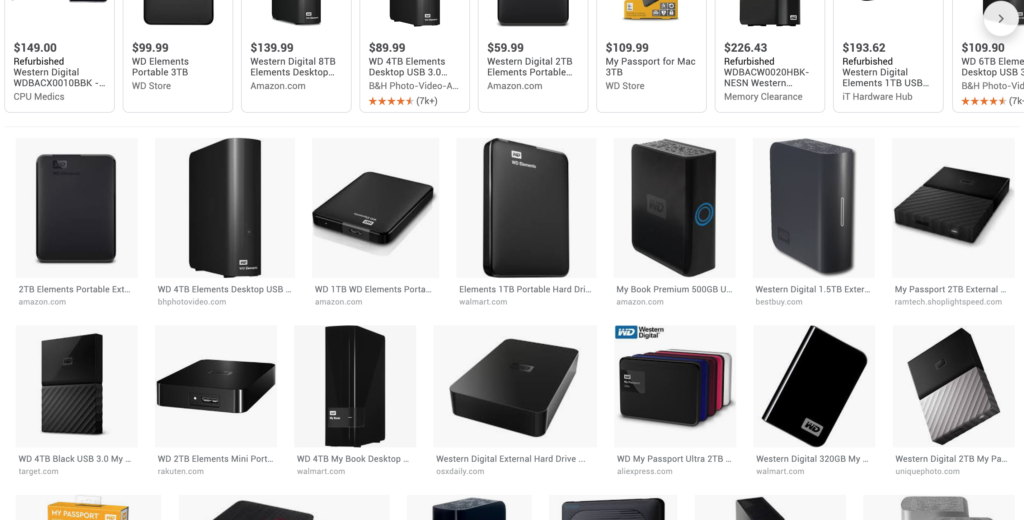
That hard drive died on me a few years ago. I vowed to never again use a single point of failure external hard drive.
I had discovered DropBox in college too, and it was wonderful. I bought my 1TB on DropBox.
The frustrating thing: “Ugh, this is taking up so much space on my physical computer’s hard drive…I have to constantly select or deselect what I want to sync!”
Enter: Google File Stream.
When I introduce people to Google File Stream, they don’t understand. They’ve used Google Drive, or DropBox and the immediate difference isn’t clear.
Google’s own marketing is confusing.
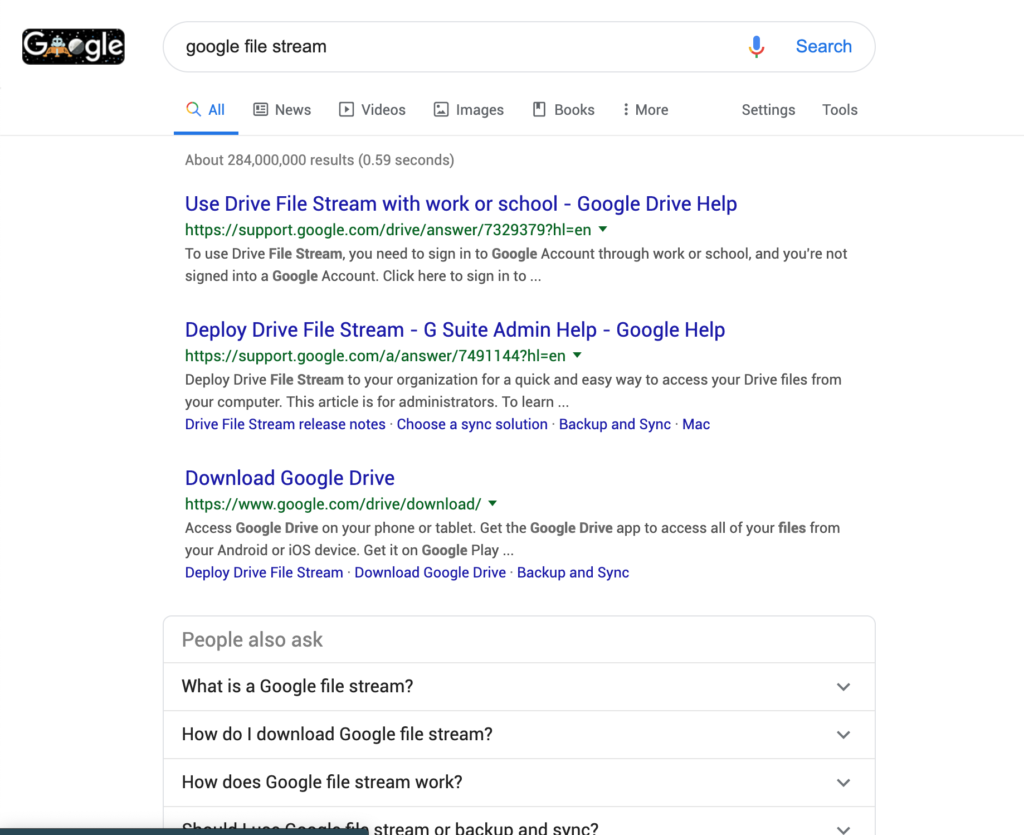
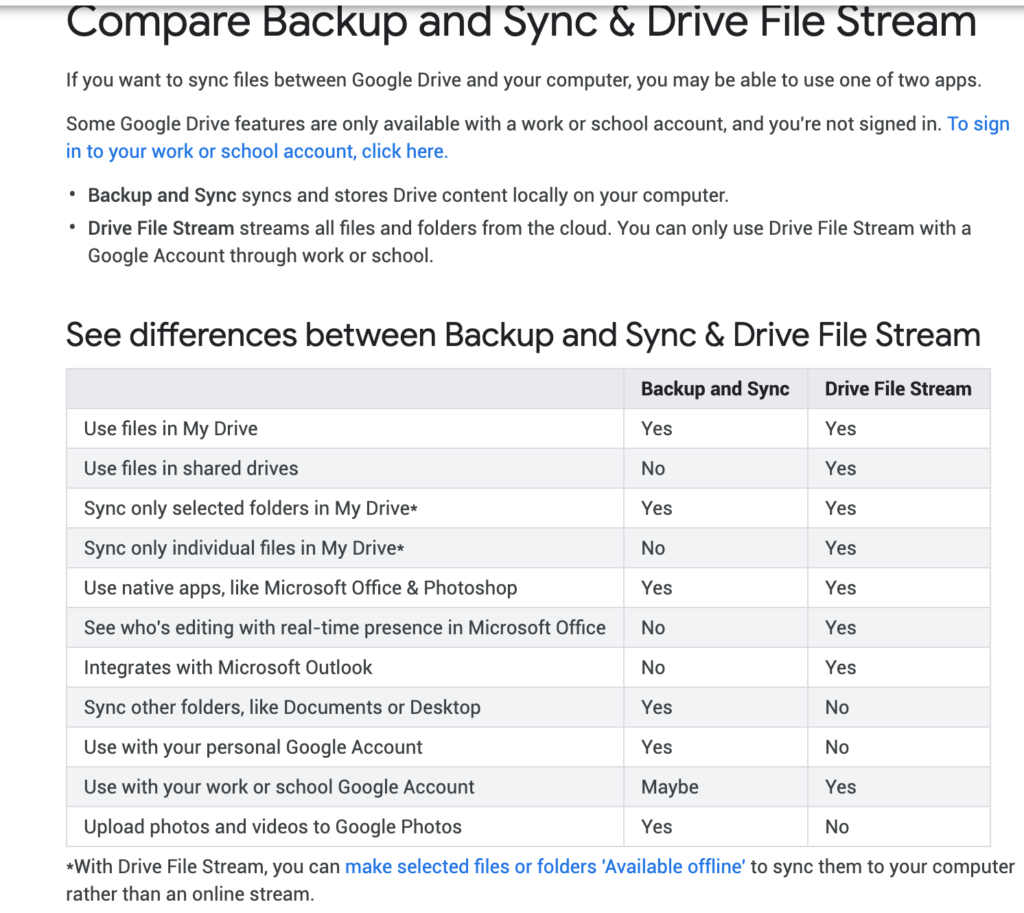
After being frustrated explaining Google File Stream to people, I’ll now direct them here.
Join me, friends, to the best file & backup systems out there.
No more selective sync.
No more worrying about your cloud storage taking up space on your physical hard drive.
No more agony over anticipating your file needs, and then ticking boxes in an interface to use your files on your computer.
Those days are over.
You can view the entire cloud storage as if they are on your computer without taking up any space.
You no longer need to spend time downloading large files, editing them offline on your computer, and then re-upload to a web interface. Those days are done.
Want to buy 1TB, 5TB, UNLIMITED storage in the cloud? Great.
Want to use the files?
The old way meant picking what files you want to interact with on you computer, and ensuring you are hammering on selective sync.
With File Stream, the files take up no space on your computer. Which means, you can move through your files AS IF they were on your computer WITHOUT them taking up hard drive space.
File Stream downloads the files on your computer, when you click on them.
It’s fast. Here is a gif of me pulling up Episode 34 of the AMZPPC Den Podcast. This file is not on my computer. It takes up no space. It’s streaming. There is almost no delay. You can see it buffer when I move to a new time.
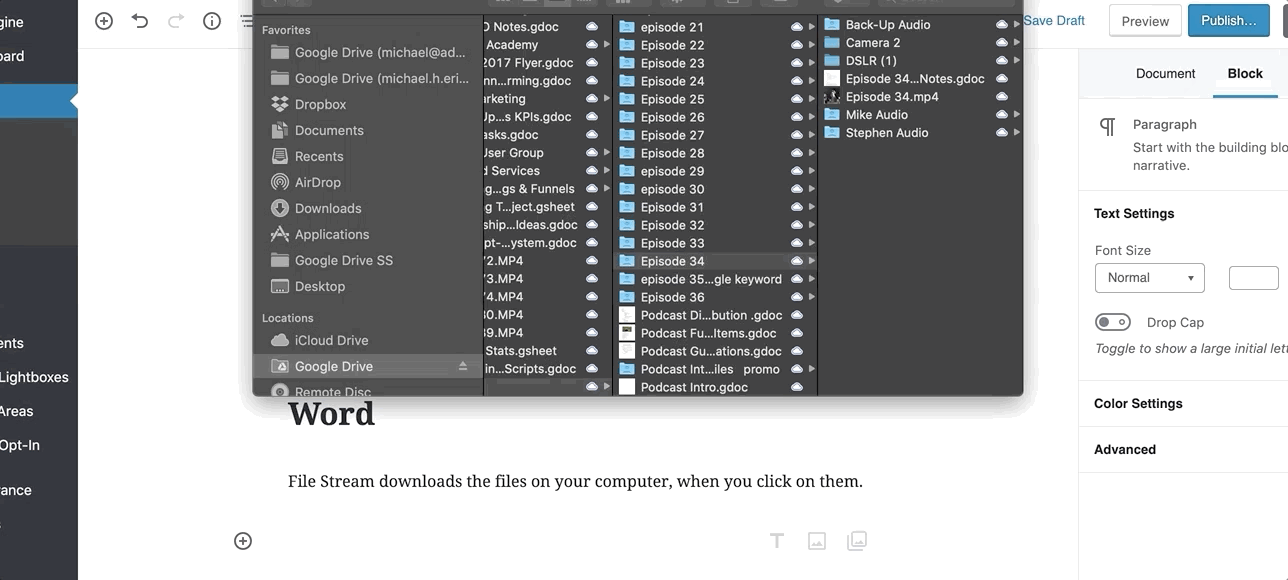
I run on Google Drive. The ability to have access to over 500GB of files at an instant, without it taking up any space on my hard drive, on any computer, in a native Mac interface as opposed to web interface requiring me to download files and then upload after I’m done manipulating – is amazing.
Session expired
Please log in again. The login page will open in a new tab. After logging in you can close it and return to this page.